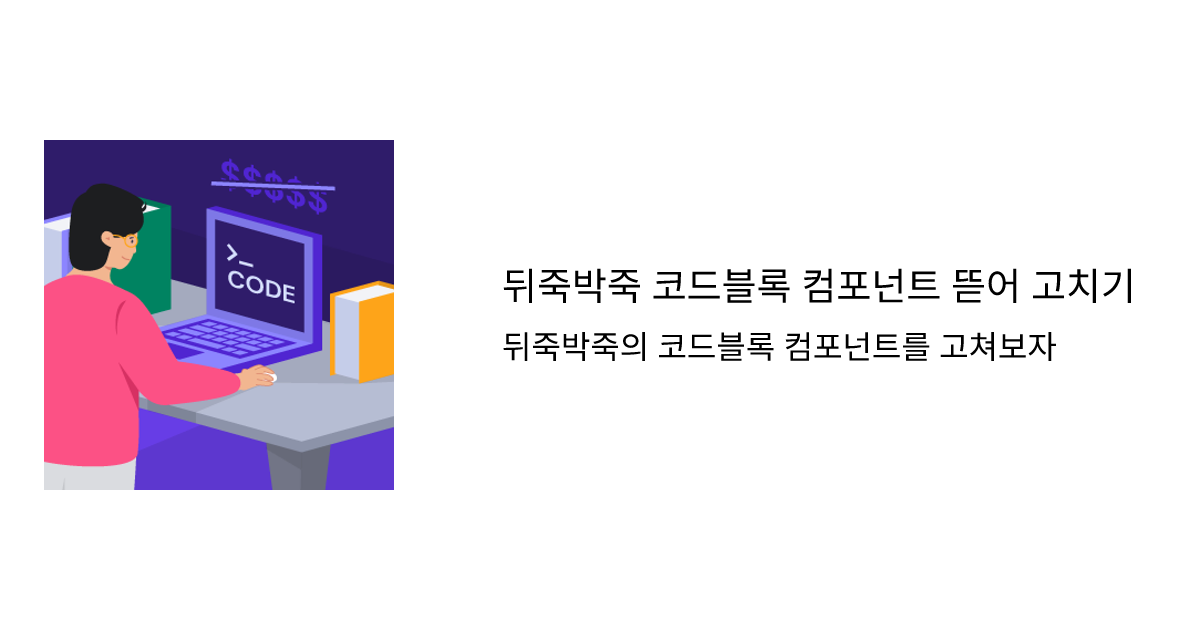블로그 글에 OpenGraph이미지 커스텀하기
OpenGraph이미지를 동적으로 그리자!!
2024-05-17
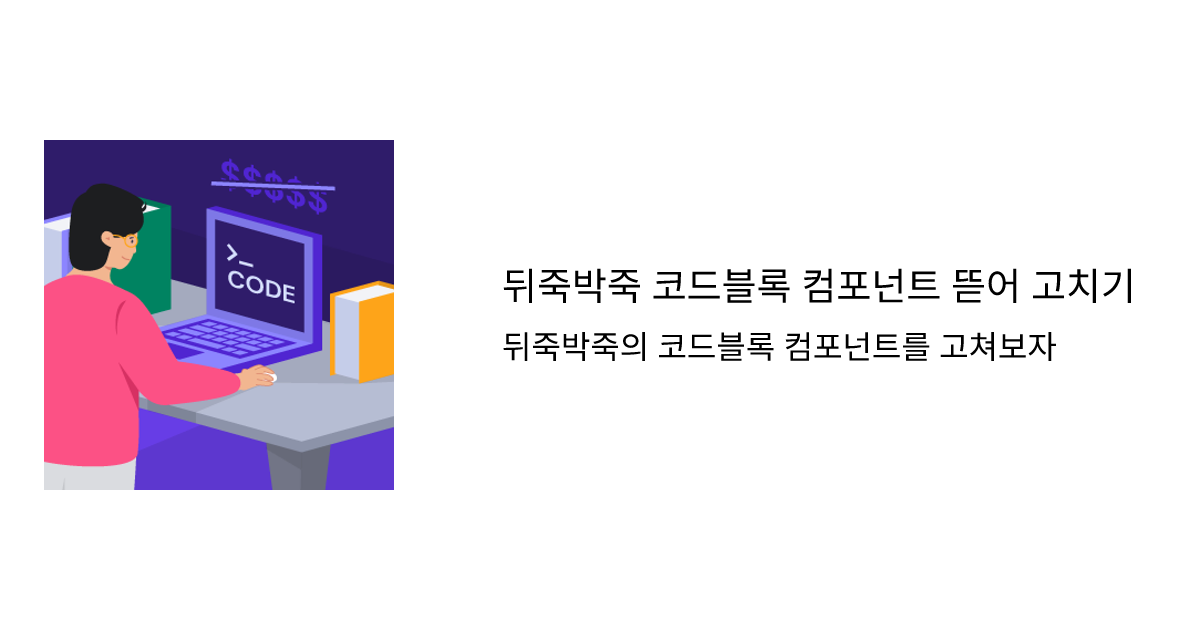
OpenGraph
OpenGraph프로토콜은 HTML문서에 추가할 수 있는 마크업으로, 콘텐츠의 맥락을 설명하며, 여러 미디어 플랫폼에서 URL이 공유될 때의 모습을 나타냅니다.
(카카오톡으로 공유했을 때 다음과 같이 OG의 내용이 보이게 됩니다)

OpenGraph에는 다음의 종류가 존재합니다.
동적OG이미지
vercel은 Satori라는 SVG생성 라이브러리를 발표했습니다.요 라이브러리는 HTML,CSS의 조합을 SVG이미지로 만들어주고,해당 라이브러리를 바탕으로 커스텀한 OG이미지를 만들 수 있습니다.
Satori는 JSX문법,FlexBox,이미지를 지원하고 자동으로 텍스트에 대해 줄바꿈을 해줍니다.
Satori-html은 HTML을 React Node형태로 변경하고, Resvg-js는 SVG를 PNG로 바꿉니다.
전체적인 흐름은 다음의 그림과 같습니다.
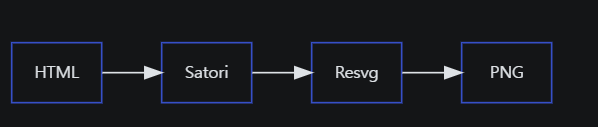
과거에는 헤드리스 브라우저를 실행해 생성된 카드의 스크린샷을 찍고 이를 메타태그로 참조하는 방법이 존재했습니다. (요 방법은 Next를 사용하지 않는 환경에서 사용할 수 있을 것 같습니다!)
Puppeteer라이브러리로 openGraph이미지 만들기
Next 13버전부터 opengraph-image라는 예약어 파일이 하나 생겼습니다. 다음과 같이 사용하게 되면 손쉽게 opengraph이미지를 만들 수 있습니다
저는 제 게시글을 공유했을 때, 해당 게시글이 무슨 내용인지 파악하기 쉽도록 블로그 게시글의 대표 이미지와,해당 게시글의 제목과 설명을 바탕으로 커스텀한 OG이미지를 만들어주고 싶었습니다.
발생한 문제점
블로그의 대표 이미지는 다음과 같은 절대주소형식으로 관리하고 있었습니다.
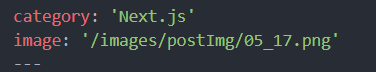
이런 상황에서 img태그에 src에 해당 경로를 넣었으나, 아래의 오류가 발생하였습니다. 또한, 블로그의 대표 이미지의 경우 크기가 제각각이기 때문에, 적당한 크기로 width,height를 변경하여이미지 크기의 통일성을 주고 싶었습니다.
따라서 먼저 올바른 이미지의 경로를 넣어두고, 해당 이미지를 적절한 크기로 바꿔 최종적으로 OG에 추가하도록 하였습니다. 먼저 http나 https로 시작하는 절대경로를 반환하는 유틸을 만들어주었습니다.
그 후 이미지를 적절한 크기로 바꿔서(해당 부분은 sharp패키지를 사용하였습니다), base64의 형식으로 반환해주는 함수를 만들어 주었습니다.
최종적으로는 다음과 같은 코드로 작성하였습니다.
다음과 같이 게시글의 제목,상세설명,대표이미지가 한 곳에 뭉쳐 게시글의 정보를 알아보기 쉬운 OG 이미지를 만들 수 있었습니다.